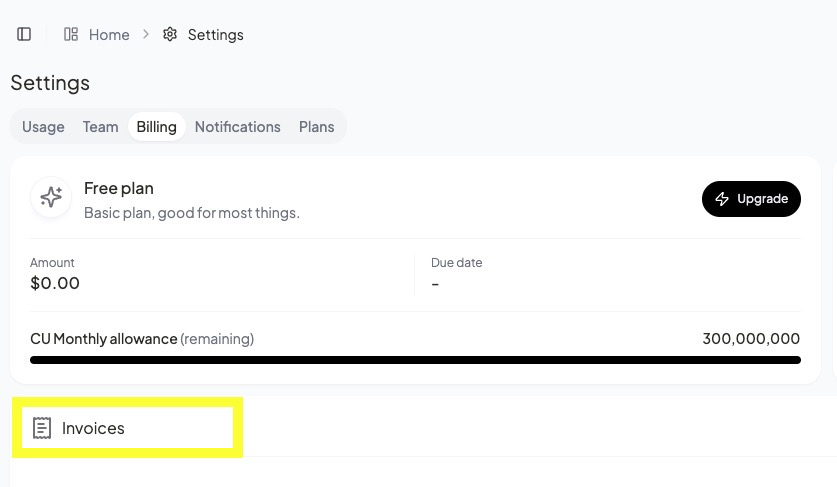Managing Your Subscription & Invoices
Changing Your Plan
-
Navigate to https://portal.scs.startale.com/settings/billing Billing page
-
Click on the Upgrade /Downgrade button
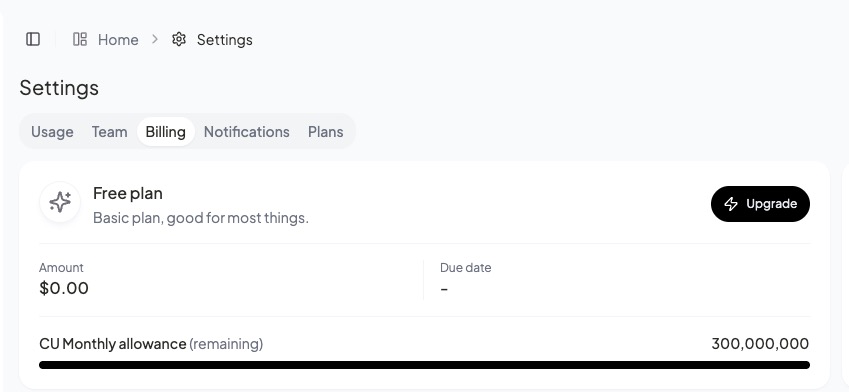
- On the modal shown, select the appropriate plan you wish to upgrade to: Growth/Business/Enterprise then click on the Upgrade plan/Downgrade plan button.
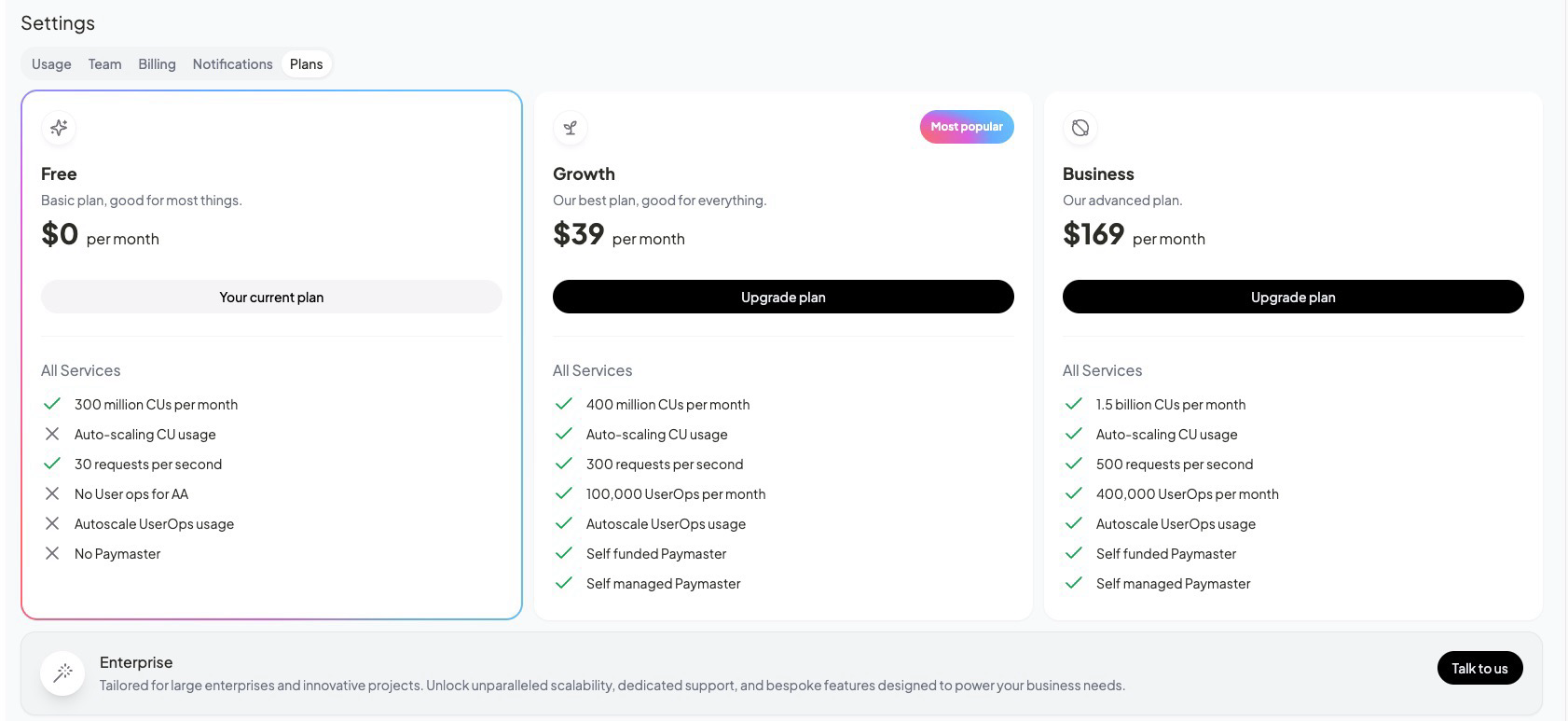
- Enter the credit card details and click on Subscribe. You will be subscribed to the new plan.
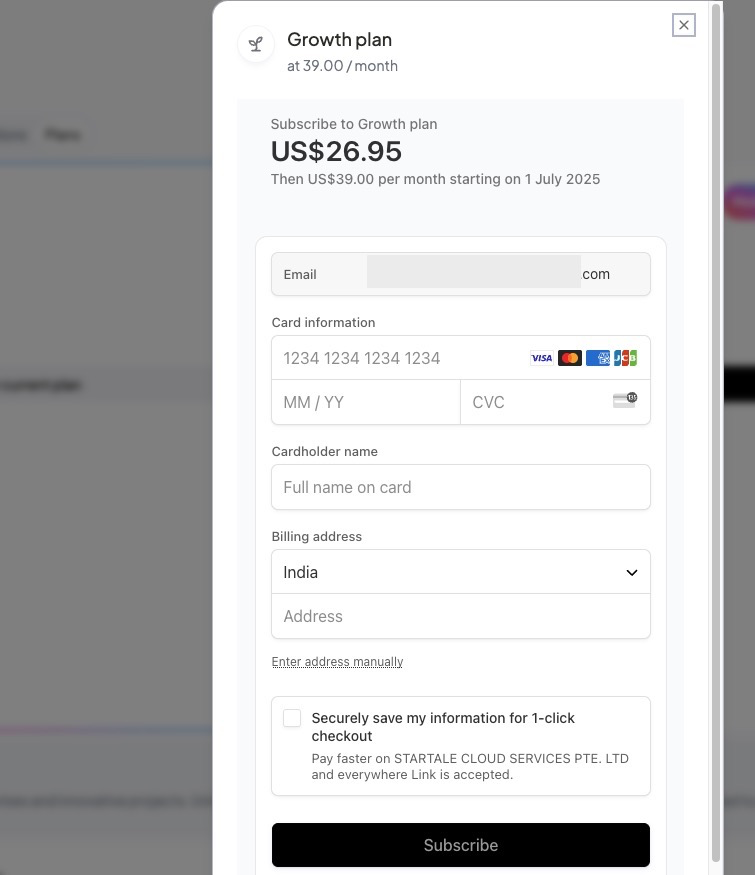
Checking Your Invoices
-
Navigate to https://portal.scs.startale.com/settings/billing.
-
On the billing page you will be able to see your invoices listed in the below section