Managing Your Subscription & Invoices
Upgrading Your Plan
- In the sidebar, click Usage & Billing, and a pop-up modal shows up.
- In the pop‑up, select Pricing Plans to open the Plans page.
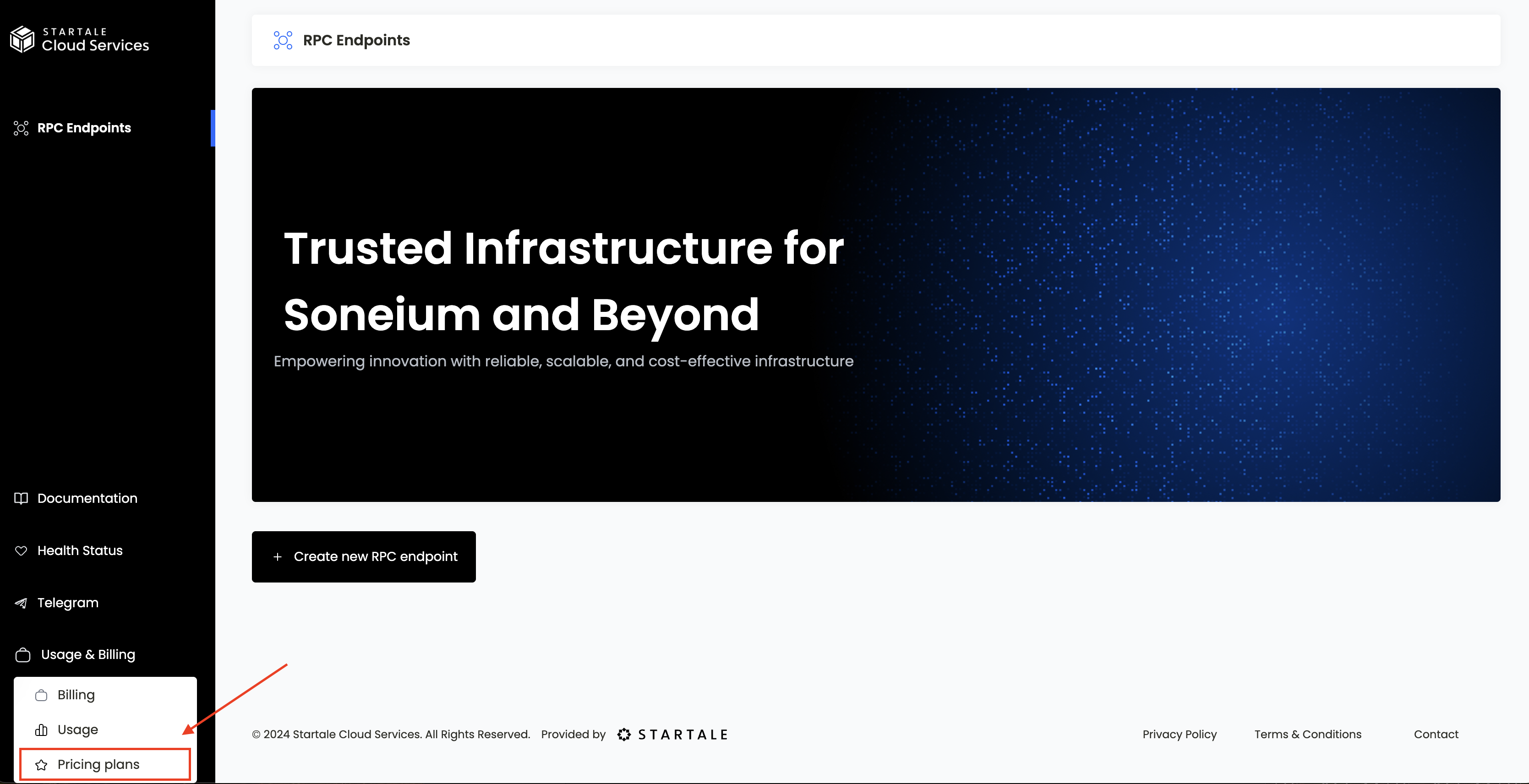
- You start with the Free plan by default. You can switch if you want and click Apply Now.
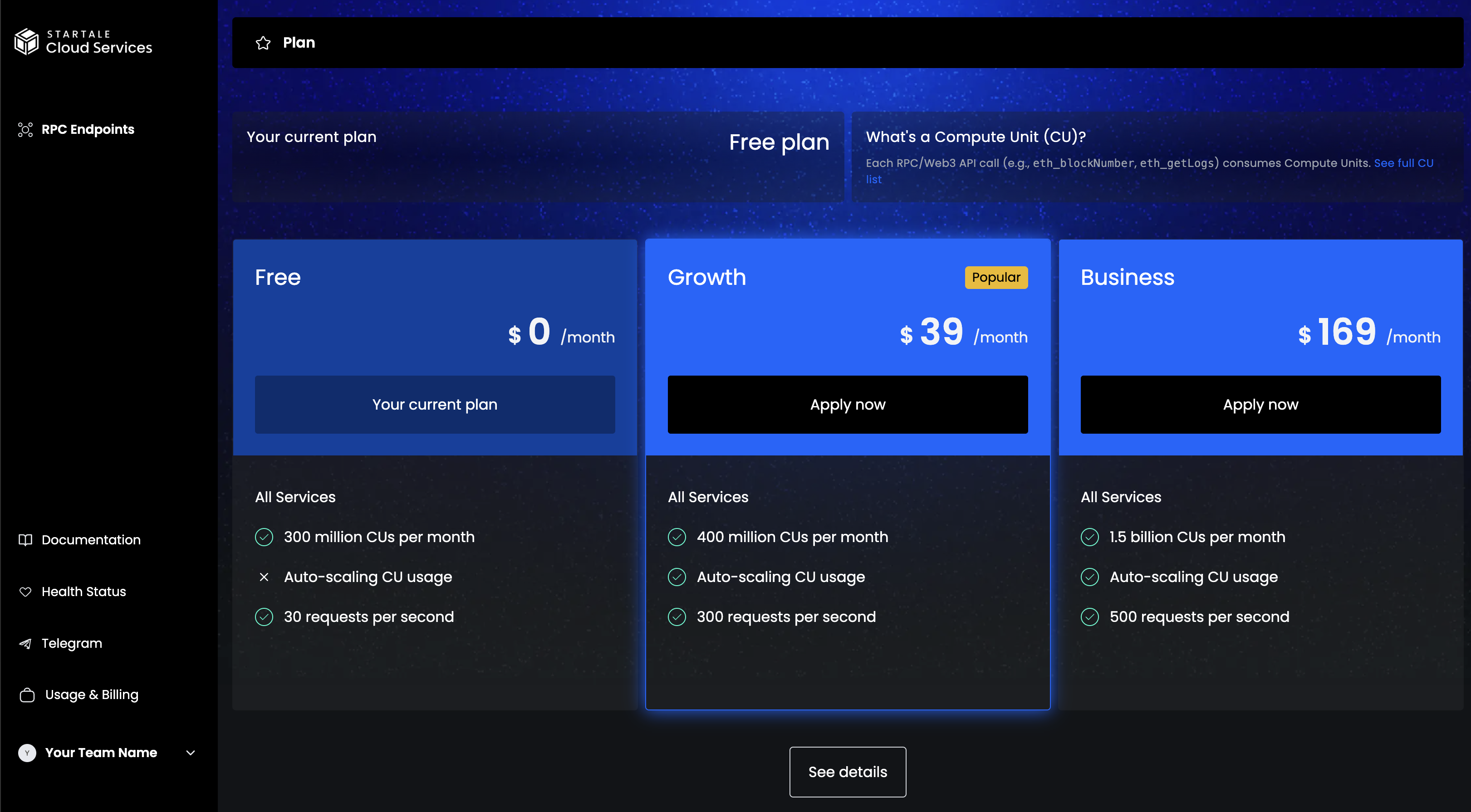
- We currently accept Credit Cards and Link for payment.
- If everything looks good, click Subscribe.
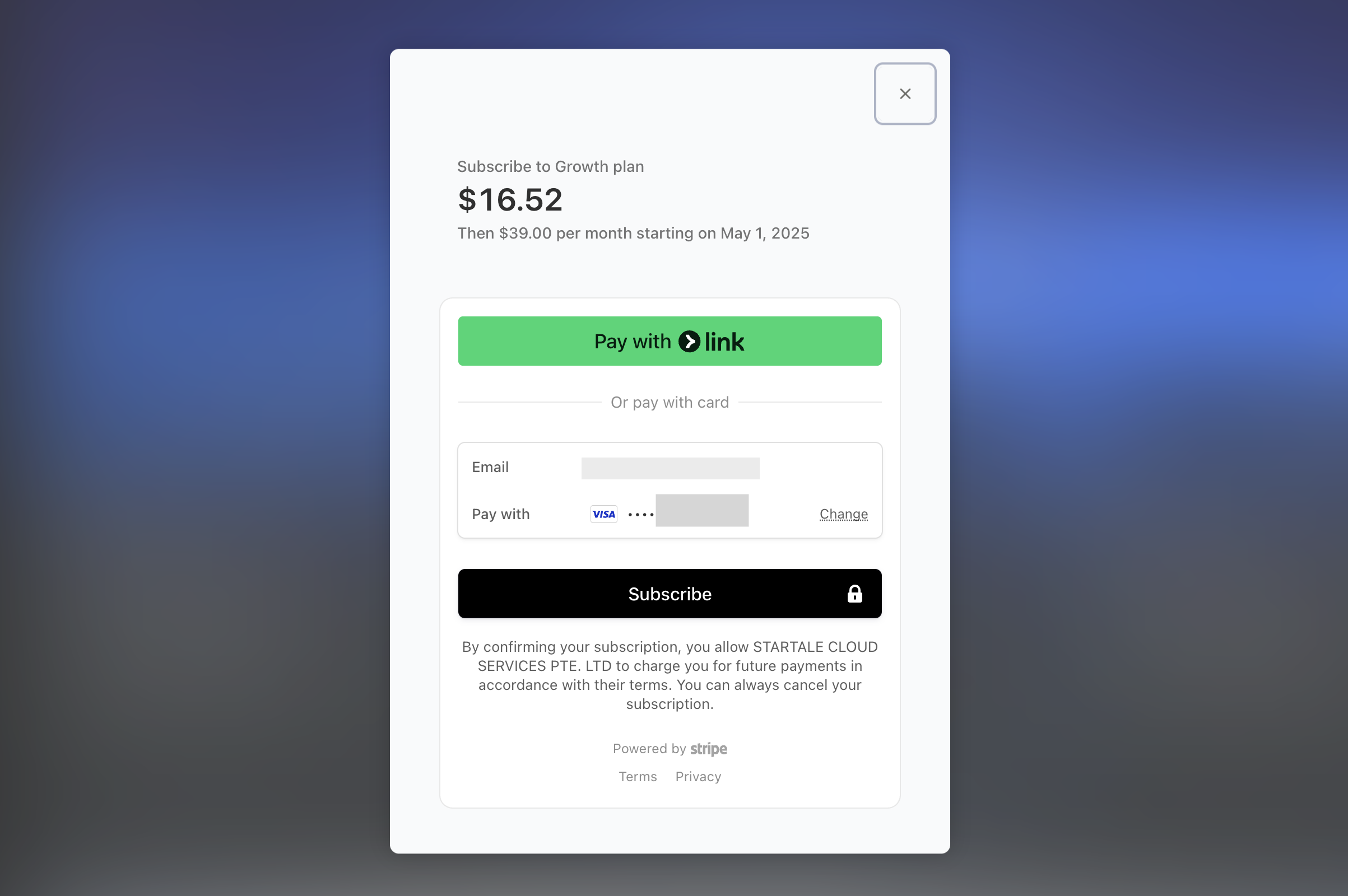
- Your Current Plan will be updated to the one you chose.
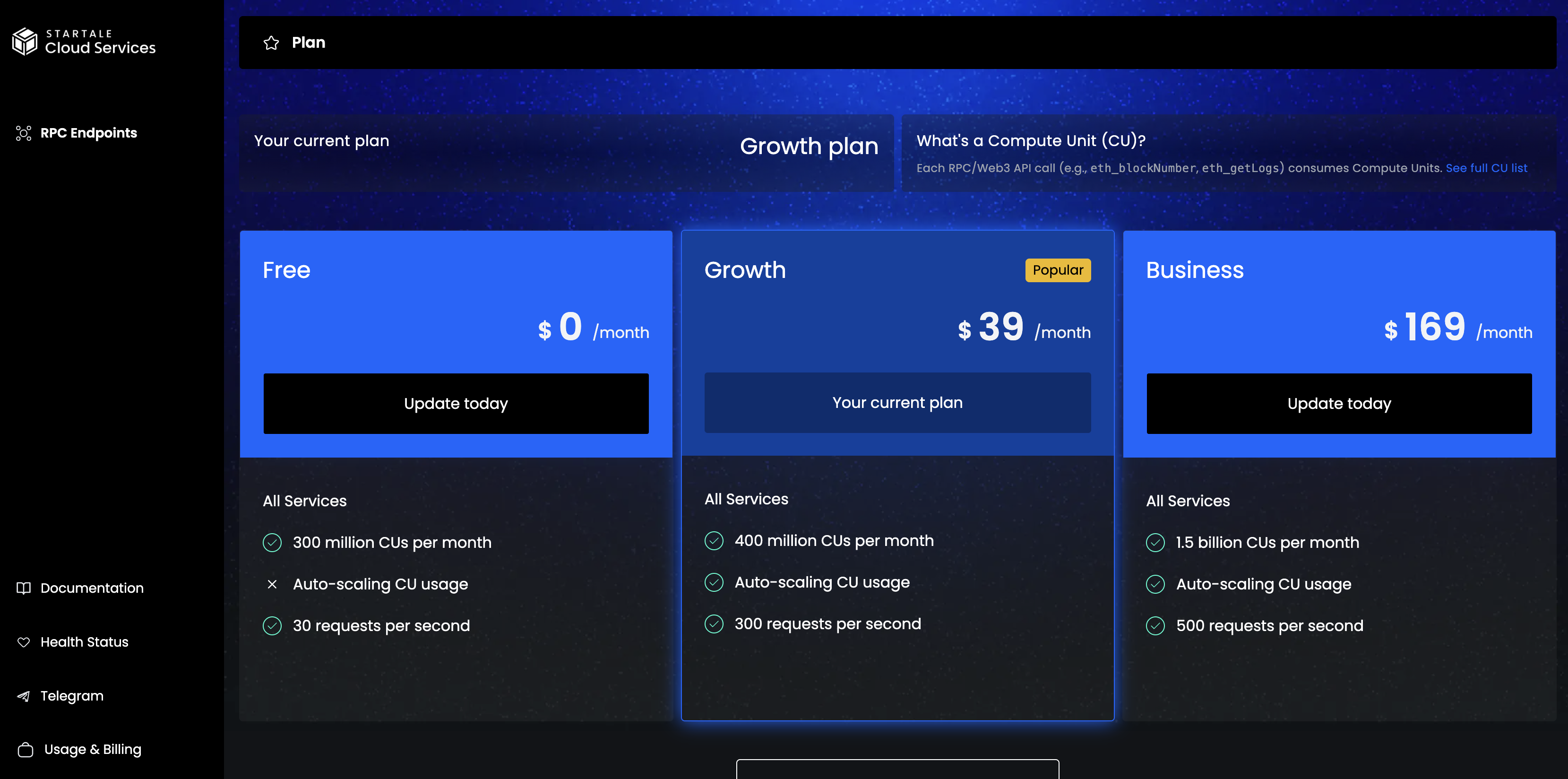
Downgrading Your Plan
- On the Plans page, click Update Today for the plan you’d like to downgrade to.
- A Subscription Downgrade dialog appears—review the details.
- Click Confirm to complete the change.
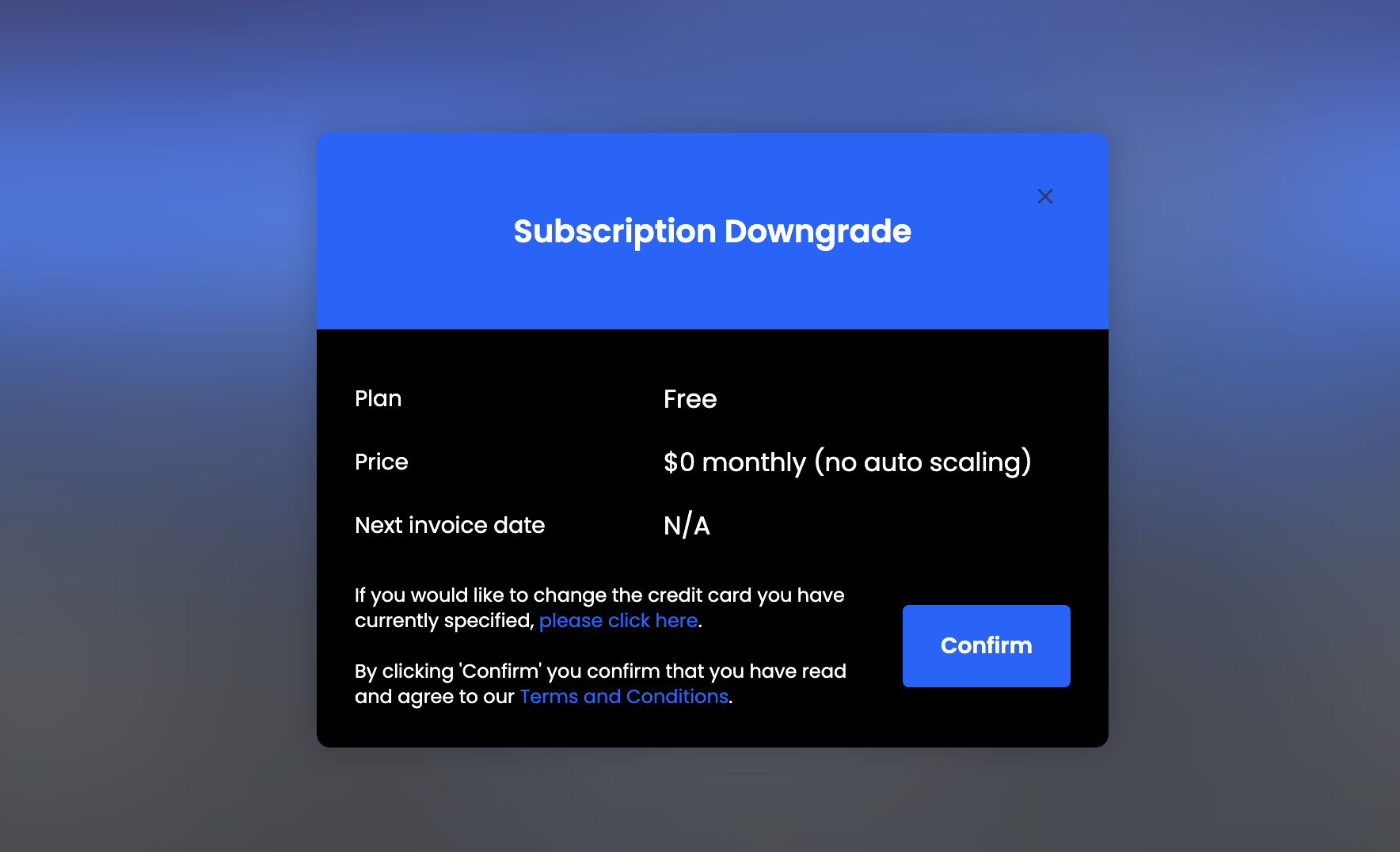
- The effective date of the new plan is shown in the button.
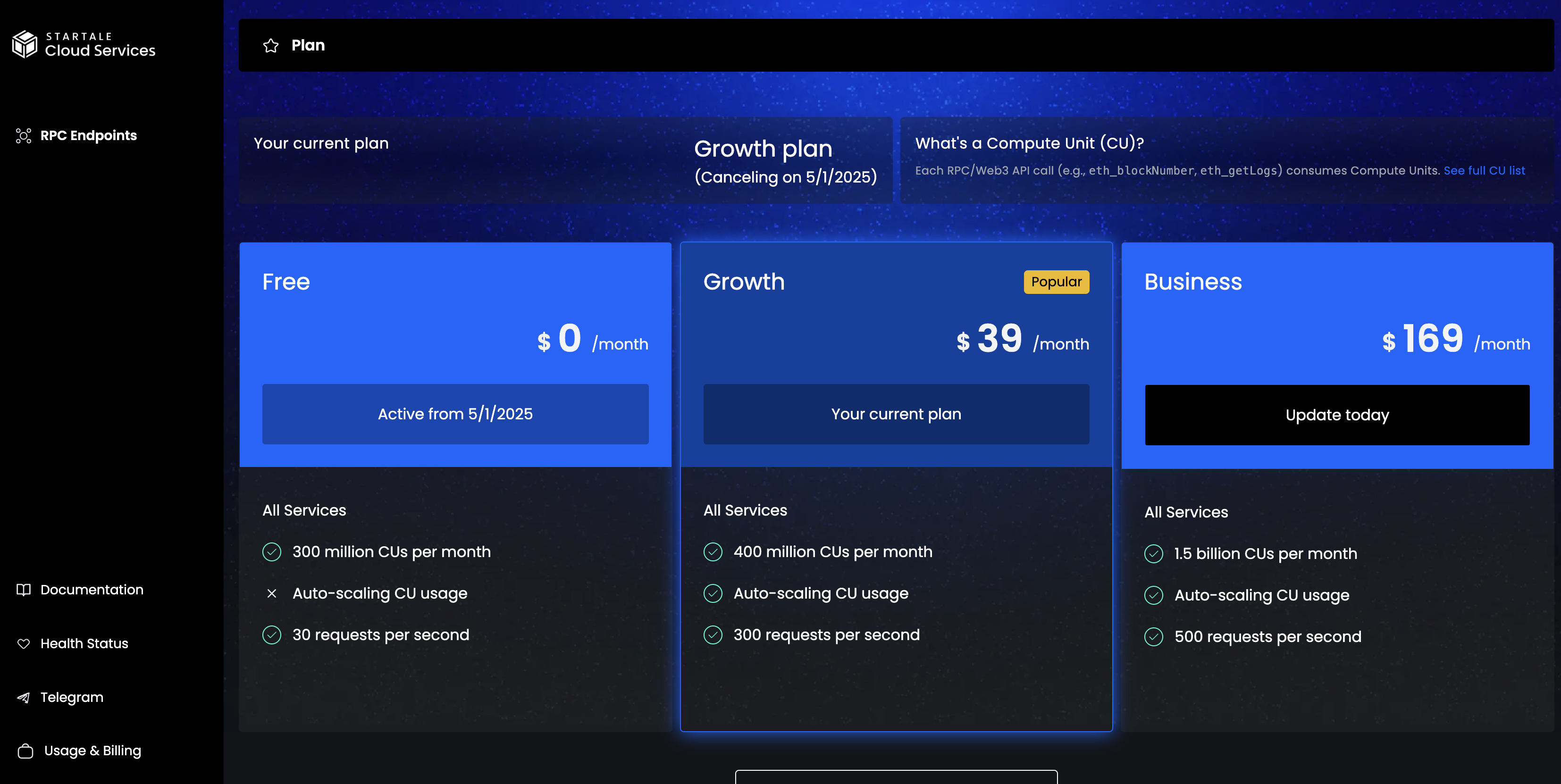
Checking Your Invoices
- In the sidebar, click Usage & Billing.
- From the pop‑up, choose Billing to open the Billing page.
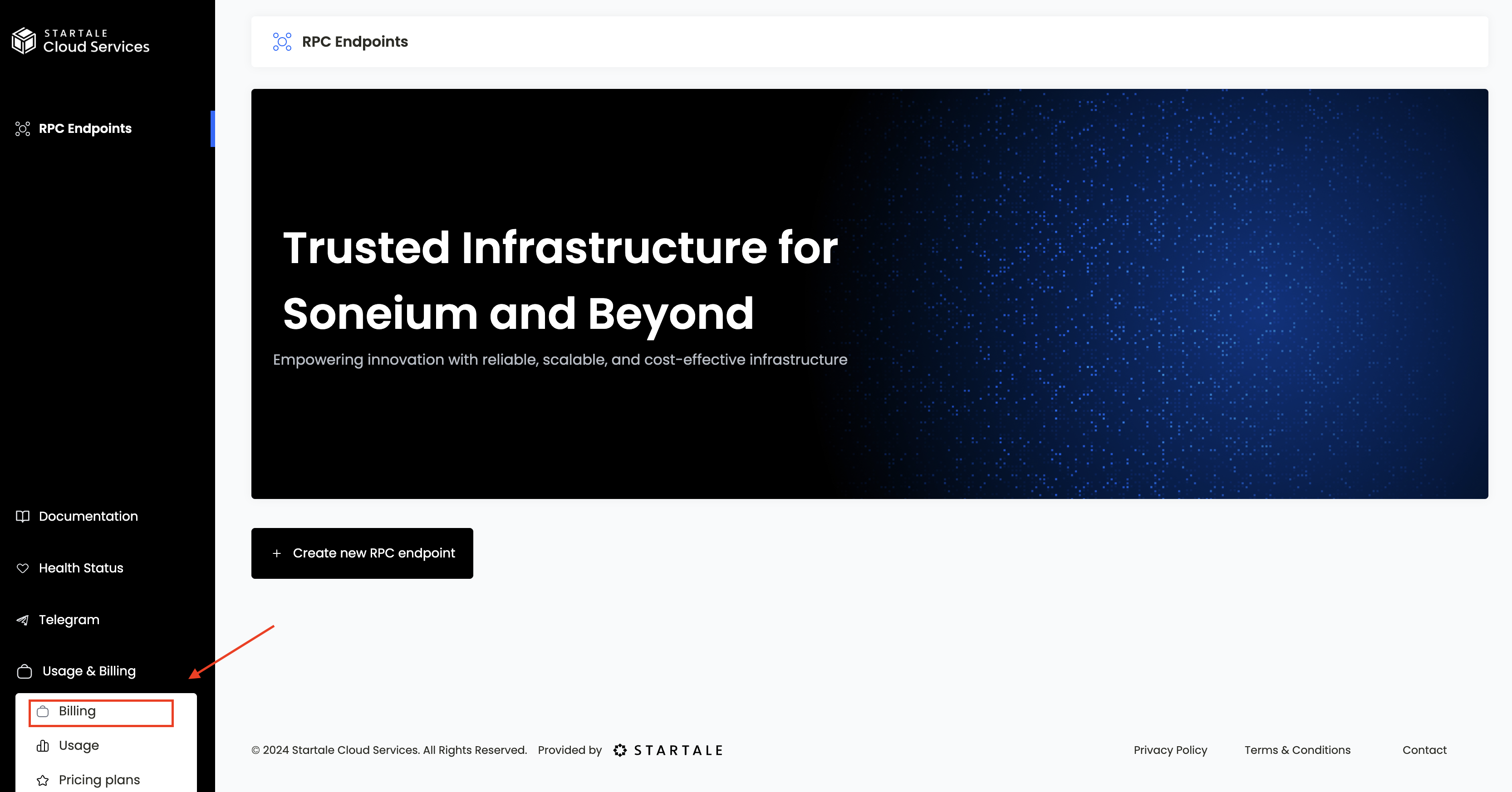
- Under Invoices, you can download any paid invoice via Download Invoice.
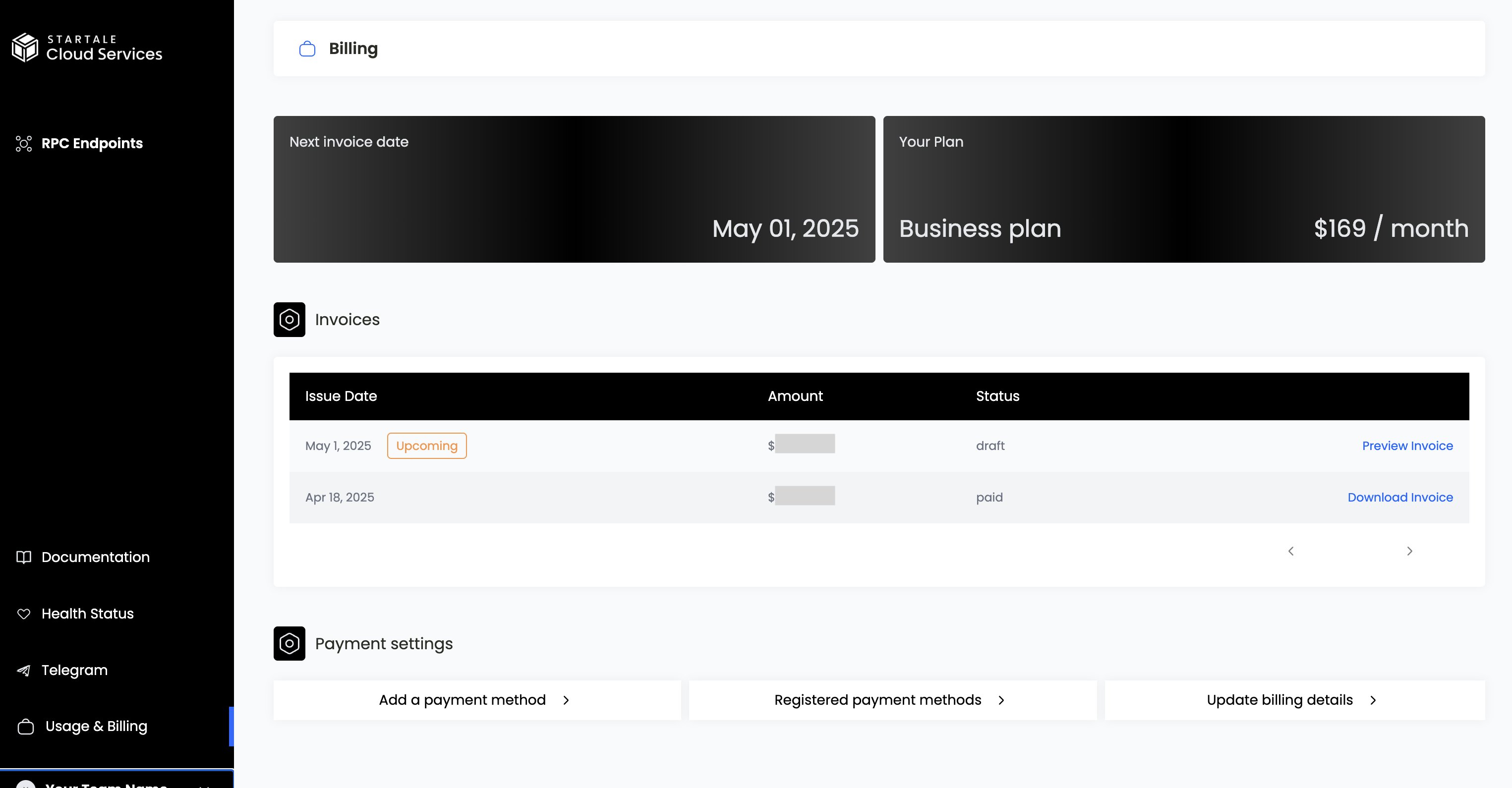
- Upcoming Invoice items include a Preview Invoice button—click it to view the details in a dialog.
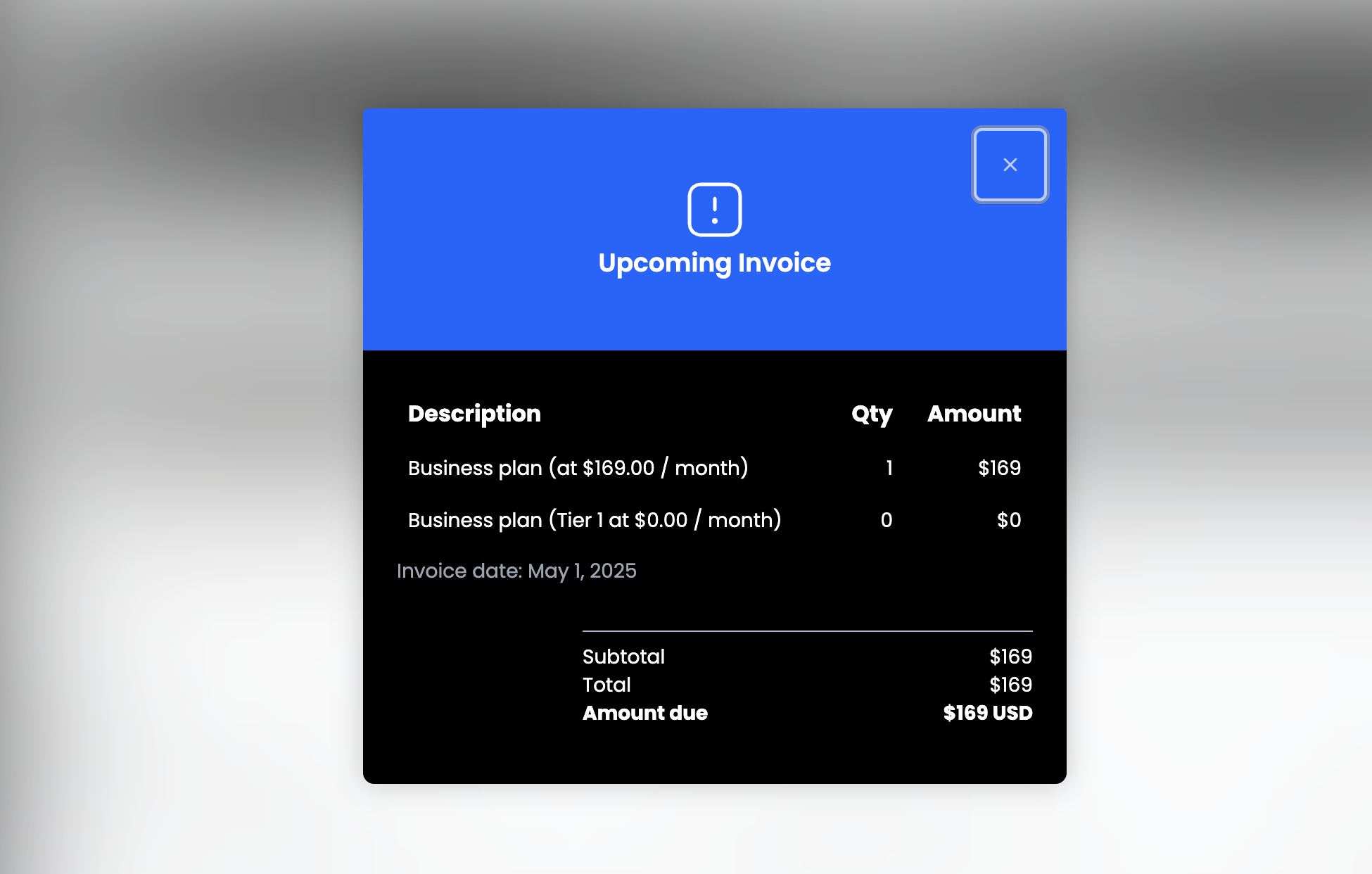
Updated about 16 hours ago
