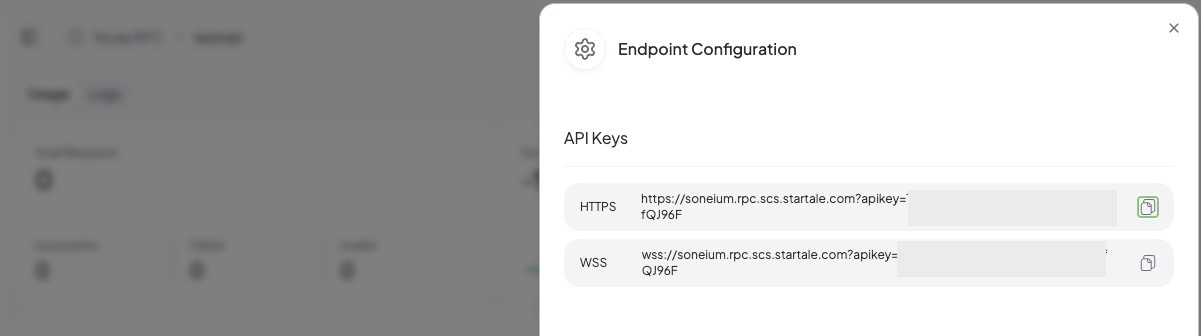Creating Endpoints
- Navigate to https://portal.scs.startale.com/node-rpc and click on the Create New Endpoint button. You will see a modal form like below.
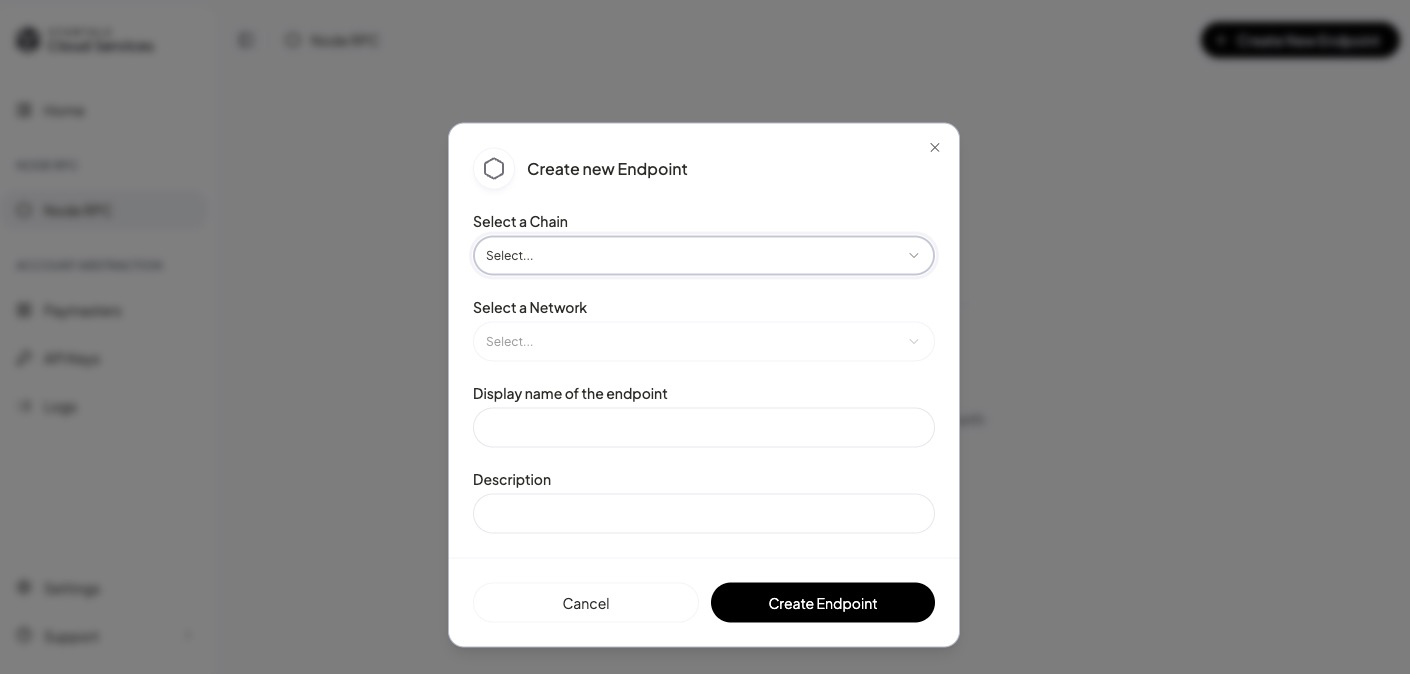
-
Fill the form to create an endpoint for any chain Astar/Soneium and respective network. Then click on Create Endpoint.
-
Once you create the endpoint it will be listed in the table below
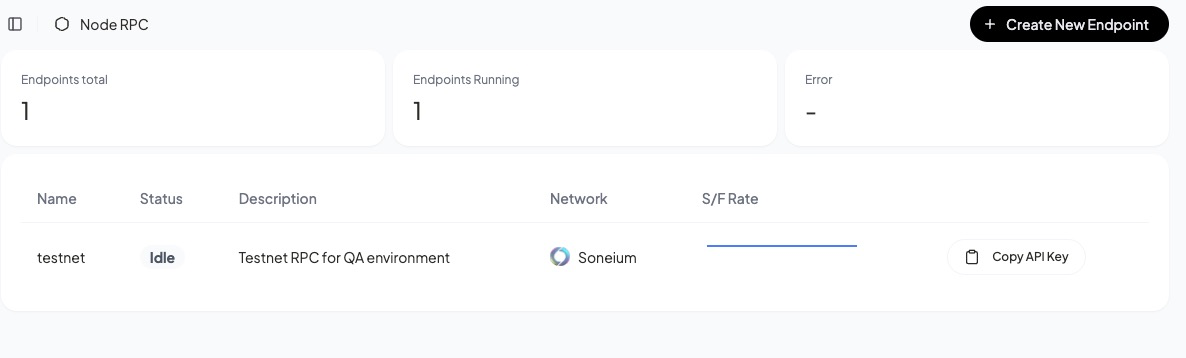
-
You may use the Copy API Key and use it in your DAPP.
-
Clicking on the endpoint you created will show you the usage statistics.
-
You will see an option to use HTTPS and WSS endpoints by clicking on the Configure button on the usage page.