Creating Endpoints
-
Navigate to https://portal.scs.startale.com/node-rpc and click on the
Create New Endpointbutton. You will see a modal form like below.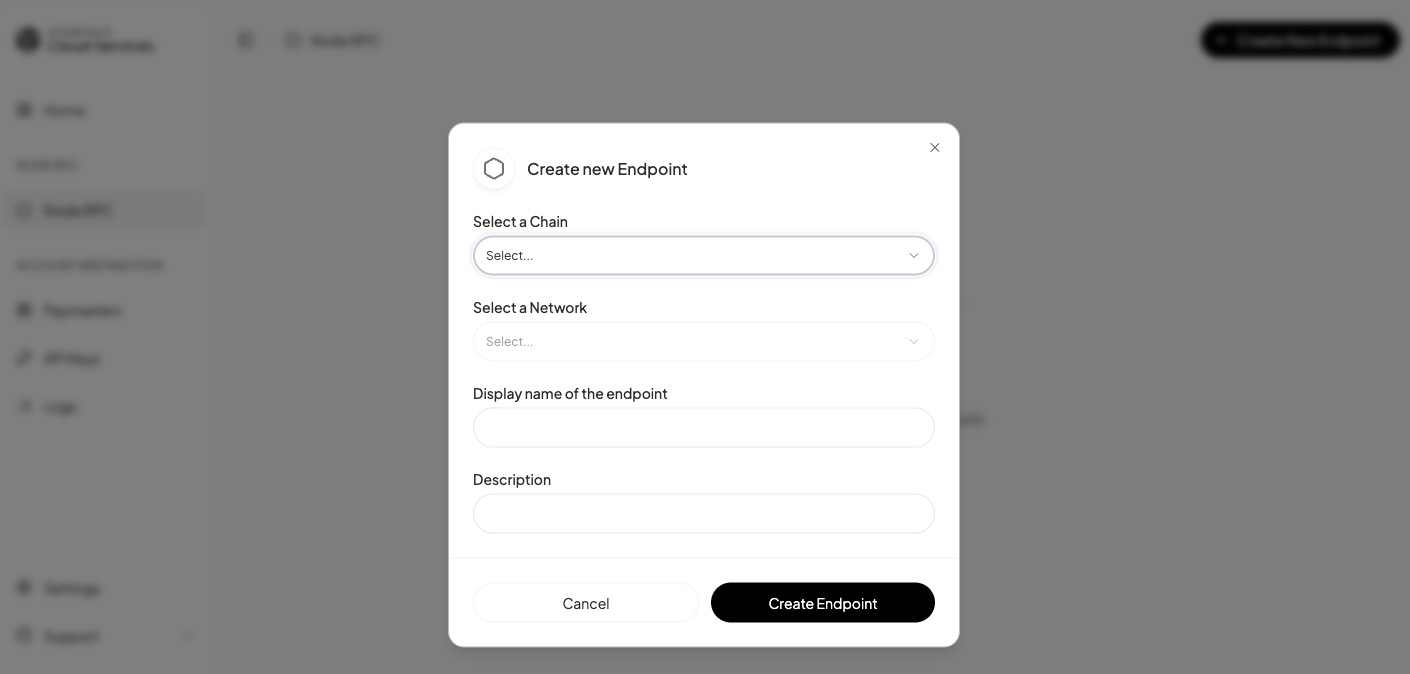
-
Fill the form to create an endpoint for any chain Astar/Soneium and respective network. Then click on
Create Endpoint. -
Once you create the endpoint it will be listed in the table below
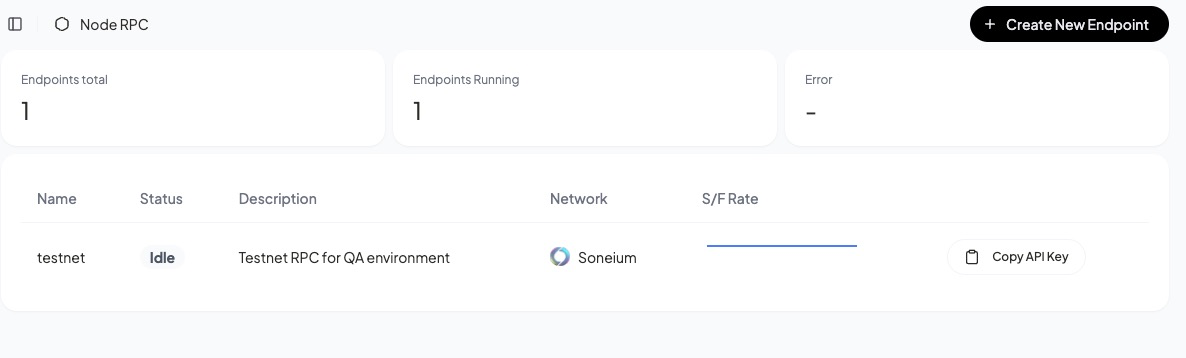
-
You may use the
Copy API Keyand use it in your DAPP. -
Clicking on the endpoint you created will show you the usage statistics.
-
You will see an option to use HTTPS and WSS endpoints by clicking on the
Configurebutton on the usage page.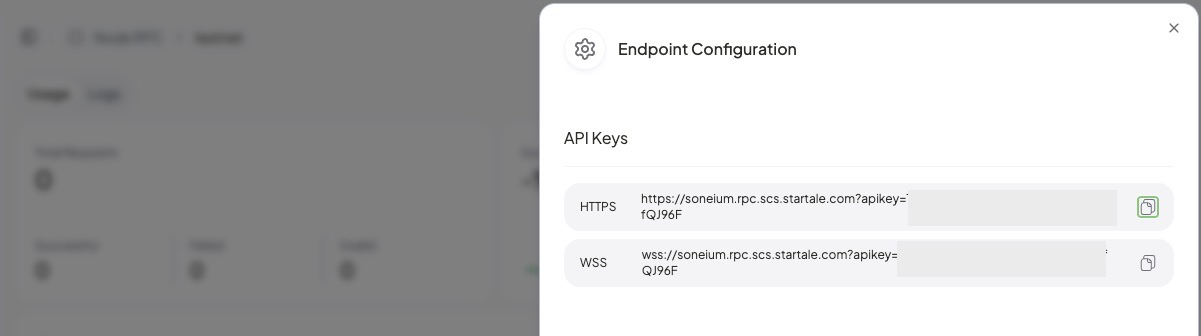
Updated 17 days ago